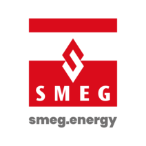Now is the time to join your customer area!
Whether you are a residential or business customer, your SMEG Energy customer area continues to evolve to give you the means to understand and control your energy consumption.
It is designed to empower you to take control of your daily consumption and engage in the energy transition.
INDIVIDUAL
CUSTOMER AREA
Contract for accommodation/housing
All about your
new customer area
FAQ
As an individual or a professional,
discover your
new digital customer area.
PROFESSIONAL
CUSTOMER AREA
Contract for business premises
FAQ
As part of the development of its IT tools and data management, and to enhance security both internally and for its customers, SMEG is rolling out a new service portal called SMEG Energy.
What is a service portal?
Smeg Energy (smeg.energy.mc) is a platform that centralises all the digital services offered by SMEG, providing quick access and an intuitive interface.
It includes SMEG's traditional gas and electricity activities as well as those related to waste collection and recovery (SMA).
New activities responding to the needs of the energy transition are also available, such as Seawergie (marine energy), Smart+ (energy efficiency tool) and Mobee (electric vehicle car sharing from Monaco).
Discover all the offers and services provided by SMEG at www.smeg.mc
Why are customer areas continuing to evolve?
We are adapting our energy distribution and supply activities to the energy transition.
To meet everyone's needs, SMEG has chosen to diversify its activities and to offer more services to its customers, whether they are individuals or professionals.
Our mission is to support you in managing your energy consumption. The evolution of our customer areas is therefore designed to meet sustainability requirements and your expectations.
Explore your customer area, designed by you and for you*, today: a new way to manage your energy on a daily basis.
Did you know?
Before the official launch, volunteer customers had the opportunity to test the new features and design of the customer area, in order to create a tool that suits you.
We pay particular attention to the development suggestions that our customers have shared over the years.
Who is affected by the customer Area?
All SMEG customers, both private individuals and professionals, are affected.
You benefit from a customer area tailored to your specific needs, regardless of the terms of your contract.
- If you are a private individual, you can access the customer area dedicated to private individuals.
(Contract for housing/residential property)
- If you are a business, you can access the customer area dedicated to businesses.
(Contract for premises for professional use)
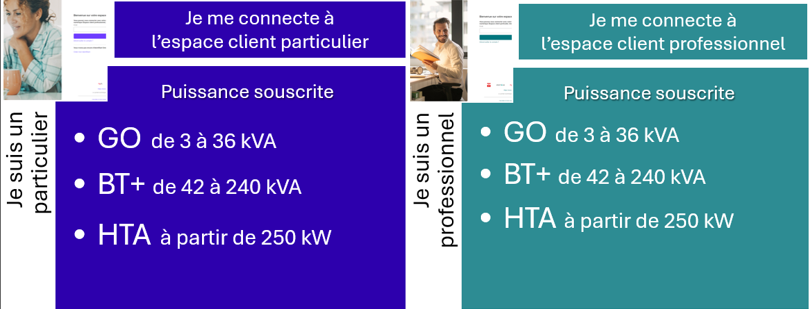
Is there a charge for accessing the customer areas?
SMEG provides customer areas that are completely free of charge.
Multi-factor authentication for greater security
Why?
SMEG is committed to ensuring the same level of security wherever you go and at all times.
The evolution of customer areas has been accompanied by enhanced security for accessing your personal data, requiring multiple authentication factors to validate each login. This is known as multi-factor authentication.
Here's how it works during the two-factor authentication step
- First factor: You enter your email address and password. A 6-digit code is then sent to your email address for verification, which you must enter to continue.
- Second factor: You link a phone number to your account. A 6-digit code is sent by text message to this number, which you must enter to confirm access to this phone.
This means that even if someone obtains your password, they will not be able to access your account without also having access to your email and phone. This is what makes multi-factor authentication so secure.
Multi-factor authentication (MFA) offers several important advantages:
- Enhanced security: MFA (multi-factor authentication) effectively protects your account by adding multiple layers of verification, making access difficult even if your password is stolen and providing a defence against attacks such as phishing.
- Regulatory compliance: Many regulations require MFA to secure sensitive information, particularly in the financial and healthcare sectors.
- Peace of mind: MFA gives you greater security and peace of mind.
- Flexibility: MFA allows you to choose different types of authentication factors, such as apps, text messages, physical keys, or biometrics.
It is important to note that while MFA offers increased security, no authentication method is perfect. It is still essential to follow security best practices, such as not sharing your passwords or authentication devices with others.
For more information, see the [Customer Area FAQ](link to Customer Area FAQ
How do I access the new customer areas?
One of the major developments in the customer, personal and professional areas is security. When you log in for the first time, you will need to authenticate yourself on the new web version of your customer area. (Redirect FAQ to two-factor authentication above)
Access your customer area, whether you are a private individual or a business, directly via the URLs dedicated to your profile
- If you are a private individual, follow this link: https://espace-particulier.smeg.energy

- If you are a business customer, follow this link: https://espace-pro.smeg.energy

Access your customer area, whether you are a private individual or a business, directly from the smeg.energy service portal

Access your customer area, whether you are a private individual or a business, directly from the SMEG websitewww.smeg.mc
If you are a private individual:
Page particulier : Service + bouton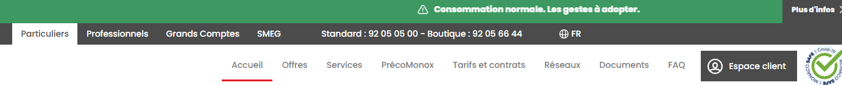
If you are a business
Business page : Service + button

L’Espace Client particulier depuis l’application mobile Smeg Energy.
Are you a private individual?
Download the new Smeg Energy mobile app (compatible with Android and iOS) for free to access your private customer area. (Coming soon for professionals).
Your customer area has been given a makeover!
SMEG is delighted to offer you a new online customer area dedicated to managing your energy in a simple and personalised way.
This new area will soon replace myNexio and NexioPro.
To activate your new customer account, simply follow the steps below.
I log in and activate my new customer area using the activation link sent by SMEG (I have not yet created my Smeg Energy account)
How do I know if an account has been created?
A message will appear indicating that no account is associated with the email address provided.
Account activation steps:
Step 1: Receive the activation link
- I click on the activation link sent by SMEG to my email address.
- I click on "Activate my account".
- I access the "Welcome to your personal space" screen.
The email address will be used as your login ID and for all correspondence with SMEG.
Step 2: Create your account
- I create a password (minimum 8 characters, with upper case letters, lower case letters, symbols and numbers).
- I enter my first and last names.
- I click on "Continue".
Step 3: Email verification
I enter the 6-digit verification code received by email.
Step 4: Verification by telephone (optional but recommended)
I enter my telephone number and the code received by text message.
Step 5: Acceptance of the Terms and Conditions of Use (TCUs)
- I accept the TCUs.
- I receive a "welcome" email confirming the creation of my personal customer account.
Step 6: Log in
I am now logged in and can browse freely.
I log in and activate my new customer account using the activation link sent by SMEG (I have already created my Smeg Energy account)
How do I know if an account has been created?
A message will indicate whether an account has already been created with the email address provided.
Login steps:
Step 1: Receive the activation link
- I click on the activation link sent by SMEG to my email address.
- I click on "Activate my account".
- I access the "Welcome to your personal space" screen.
The email address will be used as your login ID and for all correspondence with SMEG.
Step 2. Entering your password
I enter my password. It must be at least 8 characters long, include 1 uppercase letter – 1 lowercase letter – 1 number – and must not include any part of your username.
Step 3. Verification
I enter the 6-digit verification code that I received by email or SMS.
Step 4: Acceptance of the Terms and Conditions of Use (TCUs)
- I accept the TCUs
- I receive a "welcome" email confirming the creation of my personal customer account.
Step 5: Log in
I am now logged in and can browse freely.
I log in and activate my new customer account independently (I have not yet created my Smeg Energy account)
I go to the login page for the private customer account and log in directly:
- From the customer area dedicated to private individuals espace-particulier.smeg.energy.
- From the SMEG Energy portal: https://smeg.energy
- From the SMEG website: www.smeg.mc
Creating an account (I do not have a Smeg Energy account)
How can I find out?
A message will inform you that no account has been created with the email address provided.
Step 1. Creating an account
- I go to the "Welcome to your personal space" login screen.
- I enter my login email address. This email address will be associated with my account as my login ID.
It will also be my email address for correspondence with SMEG.
Step 2. Creating a password
- I create my password: minimum 8 characters – 1 uppercase letter – 1 lowercase letter – 1 number – must not include part of your username.
- I enter: My first and last names.
- I click on "Continue".
Step 3. Email verification
I enter the 6-digit verification code that I received in my email.
Step 4. Verification by telephone (optional but recommended)
- I enter my telephone number.
- I enter the 6-digit code received by text message.
Step 5. Entering references
- I enter my customer reference number, which can be found on my SMEG contracts.
- I enter my EDL (Delivery Area) reference, which can be found on all my energy bills in the top left-hand corner or in all correspondence with SMEG (emails, letters).
Step 6. Accepting the Terms and Conditions of Use (TCUs)
- I accept the TCUs
- I receive a "welcome" email confirming the creation of my personal customer account.
Step 7. Log in
I am logged in to my personal customer account and can browse freely and securely.
I log in and activate my new customer account independently (I have already created my Smeg Energy account)
I go to the login page for the private customer account and log in directly:
- From the customer area dedicated to private individuals espace-particulier.smeg.energy.
- From the SMEG Energy portal: https://smeg.energy
- From the SMEG website: www.smeg.mc
Login (I have already created a Smeg Energy account)
How do I know?
A message will inform you that no account has been created with the email address provided.
Step 1. Create an account
- I go to the "Welcome to your personal space" login screen.
- I enter my login email address. This email address will be associated with my account as my login ID.
It will also be my email address for correspondence with SMEG.
Step 2. Entering your password
I enter my password. It must be at least 8 characters long, include 1 uppercase letter, 1 lowercase letter and 1 number, and must not include any part of your username.
Step 3. Verification
I enter the 6-digit verification code that I received in my email or by text message.
Step 4. Entering references
- I enter my customer reference number, which can be found on my SMEG contracts.
- I enter my EDL (Delivery Area) reference, which can be found on all my energy bills in the top left-hand corner or in all correspondence with SMEG (emails, letters).
Step 5. Accepting the Terms and Conditions of Use (TCUs)
- I accept the TCUs
- I receive a welcome email confirming the creation of my personal customer account.
Step 7. Log in
I am logged in to my personal customer account and can browse freely and securely.
What should I do if I forget my password?
I go to the login page for the personal customer account:
- From the customer area dedicated to private individuals: espace-particulier.smeg.energy.
- From the SMEG Energy portal: https://smeg.energy
- From the SMEG website: www.smeg.mc
Step 1. Login
- I access the "Welcome to your personal account" login screen. I enter my login email address. This email address is associated with my account as my login ID.
- I click on "Continue".
Step 2. Forgotten password
- I go to the "Log in to my personal account" screen.
- I click on "Forgotten password".
Step 3. Verification
- I enter the 6-digit verification code that I received by email or SMS.
Step 4. Reset my password
- I create my password: minimum 8 characters – 1 uppercase letter – 1 lowercase letter – 1 number – must not include part of your username.
Step 5. Reset my password
- I receive an email confirming the changed password.
Step 7. Log in
I can log in to my personal customer area and browse freely and securely.
I log in to my new customer area (I have already created my Smeg Energy account)
I go to the login page for the private customer area and log in directly:
- From the customer area dedicated to private individuals espace-particulier.smeg.energy.
- From the SMEG Energy portal: https://smeg.energy
- From the SMEG website: www.smeg.mc
Log in
Step 1. Logging in to the customer area
- I access the "Welcome to your personal space" login screen.
- I enter my login email address (username).
Step 2. Enter your password
I enter my password. It must be at least 8 characters long, include 1 capital letter, 1 lowercase letter and 1 number, and must not include any part of your username.
Step 3. Verification
I enter the 6-digit verification code that I received by email or SMS.
Step 7. Log in
I am logged in to my personal customer area and can browse freely and securely.
Log in and activate your new customer area using the activation link sent by SMEG (you have not yet created your Smeg Energy account)
How do I know if an account has been created?
A message will appear indicating that no account is associated with the email address provided.
Account creation steps:
Step 1: Receive the activation link
SMEG sends an activation link to the email address of the person designated as the company account administrator. This administrator will be responsible for managing employee access and roles within the customer area.
Or
The designated administrator sends an activation link to their employees.
- Account activation: click on the activation link received by email. Then select the "Activate my account" option to access the home screen entitled "Welcome to your professional space".
- Use of email address: the email address used to receive the activation link will become your login ID for all future logins and communications with SMEG
Step 2: Creating your account
- Create a password (minimum 8 characters, with upper case letters, lower case letters, numbers and a symbol).
- Enter your first and last names.
- Click on "Continue".
Step 3: Email verification
Enter the 6-digit verification code you received by email.
Step 4: Verification by telephone (optional but recommended)
Enter your telephone number and the code received by text message.
Step 5: Acceptance of the Terms and Conditions of Use (TCUs)
- Accept the TCUs
- You will receive a welcome email confirming the creation of your personal customer account.
Step 6: Log in
You are now logged in and can browse freely.
Log in and activate your new customer account using the activation link sent by SMEG (you have already created your Smeg Energy account)
How do I know if an account has been created?
A message will indicate whether an account has already been created with the email address provided.
Login steps:
Step 1: Receive the activation link
SMEG sends an activation link to the email address of the person designated as the company account administrator. This administrator will be responsible for managing employee access and roles within the customer area.
Or
The designated administrator sends an activation link to their employees.
- Account activation: click on the activation link received by email. Then select the "Activate my account" option to access the home screen entitled "Welcome to your professional space".
- Use of email address: the email address used to receive the activation link will become your login ID for all future logins and communications with SMEG.
Step 2. Entering your password
Enter your password. It must be at least 8 characters long and include 1 uppercase letter, 1 lowercase letter, 1 number and 1 symbol. It must not include any part of your username.
Step 3. Verification
Enter the 6-digit verification code you received in your email or by text message.
Step 4: Accept the Terms and Conditions of Use (TCUs)
- Accept the TCUs
- You will receive a welcome email confirming the creation of your professional customer account.
Step 5: Log in
You are now logged in and can browse freely.
What should you do if you forget your password?
Access to the professional customer area
I log in directly to the professional customer area:
- From the customer area dedicated to professionals: https://espace-pro.smeg.energy
- From the SMEG Energy portal: https://smeg.energy
- From the SMEG website: www.smeg.mc
Step 1. Login
- Go to the "Welcome to your professional customer area" login screen.
- Enter your login email address. This email address is associated with your account as your login ID and will be used for all correspondence with SMEG.
- Continue
Step 2. Forgot your password
- Go to the "Log in to my professional space" screen.
- Click on "Forgotten password".
Step 3. Verification
Enter the 6-digit verification code that I received by email or SMS.
Step 4. Reset your password
Create your new password: minimum 8 characters – 1 uppercase letter – 1 lowercase letter – 1 number – 1 symbol – must not include any part of your username.
Step 5. Confirming your new password
You will receive an email confirming your changed password.
Step 7. Log in
You can log in to your business customer area and browse freely and securely.
Logging in to your new customer area (you have already created your Smeg Energy account)
Go to the login page for the professional customer area and log in directly:
- From the customer area dedicated to professionals https://espace-pro.smeg.energy
- From the SMEG Energy portal: https://smeg.energy
- From the SMEG website: www.smeg.mc
Log in
Step 1. Logging in to the customer area
- Go to the "Welcome to your professional area" login screen.
- Enter your login email address (username).
Step 2. Enter your password
Enter your password. It must be at least 8 characters long and include 1 capital letter, 1 lowercase letter, 1 number and 1 symbol. It must not include any part of your username.
Step 3. Verification
Enter the 6-digit verification code that I received by email or SMS.
Step 4. Log in
You are now logged in to your professional customer area and can browse freely and securely.